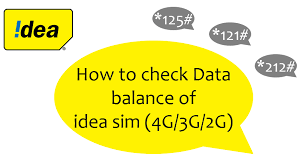Check Idea Balance, Validity , Data , Customer Care No., Offer Etc.
Idea balance check, Idea balance check no., Idea balance check number, Idea balance check code, Vi balance check, Vi balance check no. ,Hey Guys , I Hope You Are Doing well. I Hope Our User Enjoying All Our Blog. Today, I Back With A New Blog . In This Blog I Am Telling About How To Check Our Idea Balance , Validity , Data, Customer Care No. , And Offer Etc.
We encounter lot of circumstances in which we need to check our balance immediately, how to do it? Most people do not want to install Any app but also do not memorize the USSD codes to check balance, So let us find out various methods below of how to check Idea balance, validity, and Offers Etc
Idea Cellular is Aditya Birla Group company that operates pan India, and In India it is the top three mobile operators. If you are an Idea user, where you probably check your account balance, data balance, and Minutes, activate, or deactivate your service. In this case, you need to look at the USSD codes
In this article, you will know about How to Check Idea Balance, Validity, Transfer Bal, Offers, and more so that you don’t go anywhere for a search. If you want to know more about Idea Unlimited Talktime & Data Plans, CLICK on the link.
Check Idea Balance And Validity
There are lot of methods to look for an idea USSD Codes In 2021. These methods are very easy to follow and can help you understand how to check the balance in Idea sim.
1. How to Check Idea Balance Via USSD codes
| Idea Features | USSD Codes Idea |
|---|---|
| Idea Validity And Balance Check Code | *121# | *131*3# (For minutes left) | *111# |
| Idea Net Balance Check Code | *125# |
| Idea Self Care Main Menu Check Code | *122# and then enter 4 |
| Idea Talktime Offer/Full Talktime Offer/Data Offer | *121# | *131*3# | *121*4*8# |
| Idea SIM Own Mobile Number Check Code | *111# | *131*1# | *121*4*1*7# |
| Idea Emergency Talktime Credit Loan Code | *150*10# | *150*20# |
| Idea Balance Transfer USSD Code | *191# and proceed on 2 |
| Idea Code to Check your Smartphone Support 3G/4G | *121*4*1*5# |
| Idea Code to Check Last Request & Complaint Status | *121*4*1*6# |
| My Offer Check | *111# and then Enter 1 |
| Idea Mobile Number Last Recharge Detail Check | *121*4*1*8# | *121*411# |
| Idea Customer Care Number | Call on 12345 | 198 |
| DND Activation/Deactivation | 1909 |
| Idea Local Packs And Night SMS | *369# |
| Idea Customer Care No. | 12345 OR 198 OR 121 |
| Idea 4G Activation Code | 1925 |
| Idea Value Added Service | *123# |
| Idea Missed Call Alert Activation | *333*5# |
| Know Idea Recharge Code | *130*Recharge code# |
| Idea Balance Transfer Code | *567*< Receiver No > Space <Amount># |
| Idea Dialer Tone | *129# |
Using Code Check Balance In Idea Sim
Trick 1: Using *121#
-
Dial *121# from your Idea no.
-
Confirm the option on the screen.
-
Balance show up on screen.
Trick 2: Using *111#
-
Dial-up *111# from your Idea no.
-
Confirm the option .
-
Balance will show up on your screen
2. How to Check balance in idea sim by Customer Care Number
Dial 198(toll free) or 121(Chargeable) and press 1 to know your main account balance.
For check internet data used Dial 198 and then press 2 and then press 3 to know data used in last 3 days.
3. How to Check Idea Net Balance Using My Idea App
The My Idea Mobile App gives you direct access to your Idea account and here are the ways in which you can utilize your My Idea App.
- Step 1: Download the My Idea App in your smartphone to know how to check Idea net balance
- Step 2: Register your Idea mobile number and get your login id created in order to check Idea balance
- Step 3: Click on the appropriate options like recharge your number, data recharges or Idea balance checking and get your Idea recharge done instantly
- Step 4: You can also use the View Transaction History to have check on your latest recharge and also to know how to check Idea net balance
If you are an Idea customer and are worried as to how to check Idea offers and perform an Idea balance check along with Idea data balance check then do refer to this story. You will also get to know how to check Idea net balance.
Also Read:- Free Jio Data Tricks
Check Idea Recharge Transactions.
Method 1: First of all Download Idea App and sign in check to recharge/transaction history.
Method 2: Go to the Idea login Page and enter the idea number and inquire about OTP on your number; after then you log in by entering OTP, you can see the dashboard, Now you will see the “My Transaction” tab from there you can check your Idea Transactions.
How to Take Loan and Advance in Idea Sim ??
- Dial *150*05# to take Idea Credit loan Rs. 5 Talktime
- Dial *150*10# to take of Rs. 10 Talktime loan
- Dial *150*20# to take of Rs. 20 Talktime loan
In this blog we have mentioned how to know about Idea minutes balance, internet balance, main balance, and more. We can also seen the Idea net balance check no, USSD Code, App recharge, and online options to check Idea balance and Idea data balance check and more.
It is effortless to utilize the Idea recharge balance methods, and if you are low on your minutes, internet, or main balance, follow the steps mentioned and recharge it now!
Frequently Asked Questions:-
1.What is the Idea data balance check number?
Ans. If you want to check your data balance in idea sim, you can check steps mentioned above and also check your Idea data balance using USSD Codes and Idea Customer Care services.
2. How to check internet balance in Idea?
Ans.There are lot of methods to check internet balance on Idea sim. You can use the Idea USSD Codes, My Idea App, Idea Customer Care or Idea Cellular websites for Idea net balance check and any other use.