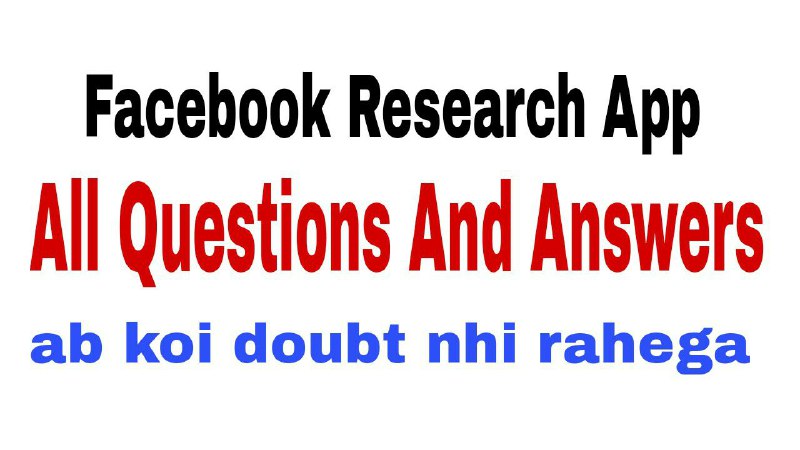FACEBOOK RESEARCH PROGRAM
ALL QUESTION AND ANSWERS
Welcome to our Trickzon BLOG. We are back with answers for your questions. Yes there are lot’s of doubts Related to facebook research app in your mind so don’t worry about it here are answers of your questions. If you have any other doubt or questions you can ask comment below.Facebook Research app – All Questions with Answers
NOTE- IF you didnot join facebook reserach app till now join now fill this form and read full.
Q1. How much we can earn from this app ???
Ans. you can earn $1000 and more through this app. You get $5 per month for signing up in this program and $15 for per there is no limit for referring person.
Q2. How to change paypal account in facebook research app?
Ans. Change your PayPal account in facebook Research App. Login To platform.utest.com . Then goto profile and account > click on payment option > click on ( change ) option then select paypal and Enter your palpal id.
Q3. How to check my account in facebook research app ?
How to login in utest.com ?
How to check my payment.?
Ans. You have to login in platform.utest.com . click on forget password and Enter your registered Email id. Then you will get a link to reset your password through mail. then click it and reset your password and login in platform.utest.com check your account. And payment.
Q.2. How to check my Facebook research app earning ?
Ans. For checking your earning you have to login in platform.utest.com. or you can check your earning in the top right side.
Q3 I refer my friend but my friend did not get invite link what to do?
Ans. Nowadays the traffic in facebook recharge app increases
that’s why it’s take a time 5-6 days to send your invite link to your friend so keep patience.
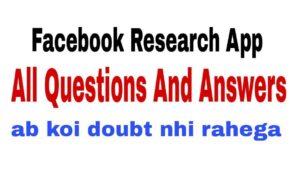 Facebook Research app – All Questions with Answers
Facebook Research app – All Questions with Answers
Q5. How to know app is running iin my phone or not ??
Ans. If vpn type notification shows in notifications bar that’s mean your application is active or running on your phone.you have to keep active this all 3 to 5 hours in a day to get your payment.
Q6. Didn’t get any confirmation email what to do???
Ans. You have to wait 3-4 days for mail.yet you will not get mail then compose a mail for utest.com
Q7. How to use one PayPal account for multiple Facebook research app users .
Ans. If you have a one paypal verified account you can add multiple email id in one PayPal account or you can eligible for receiving payment in different emails ID. For add email ids goto account setting and click on add email id.then enter it and save it.
Q8. Can I use my relative PayPal account to receive my Facebook research app earnings.
Ans. Yes you can use your relative and friends PayPal account to receive your payment.
Q9 when we will get paid??
Ans. If you install Facebook research app before 20th date of month.and you keep active app atleast 20 days in month. you will get the payment 15th of next month.
Q10. I did not get my payment yet what can i do?
Ans. You have to mail to the customer care and ask for the payment. They will tell you reason of this issue.
Q11. How should I confirm that I will get the payment.
Ans.
first of all you have to active this app for 3-4 hours in a day .You have to confirm your refer person is active or not…….. you have to check your location in utest account.if it shows US then you have to change it. Bcoz more than $500 earning of any US users. Have to submit a formalties form for getting payment.
Q.12. what to do if I deleted my app and want to reach install??
Ans. simply download the app from your mail link and enter old code which provided in mail.
Q.13. can I will get the payment on 15 or 16 July?
Ans. if your installation confirm date is 15 th or earlier you will be get the payment on the next 16th of month you must remain active your app in 20 days to get your payment if you deleted this app you will be not be eligible for cash payment user whose confirm date is before 20th they will we get the payment next of 16th date of month early in Morning
Facebook Research app – All Questions with Answers