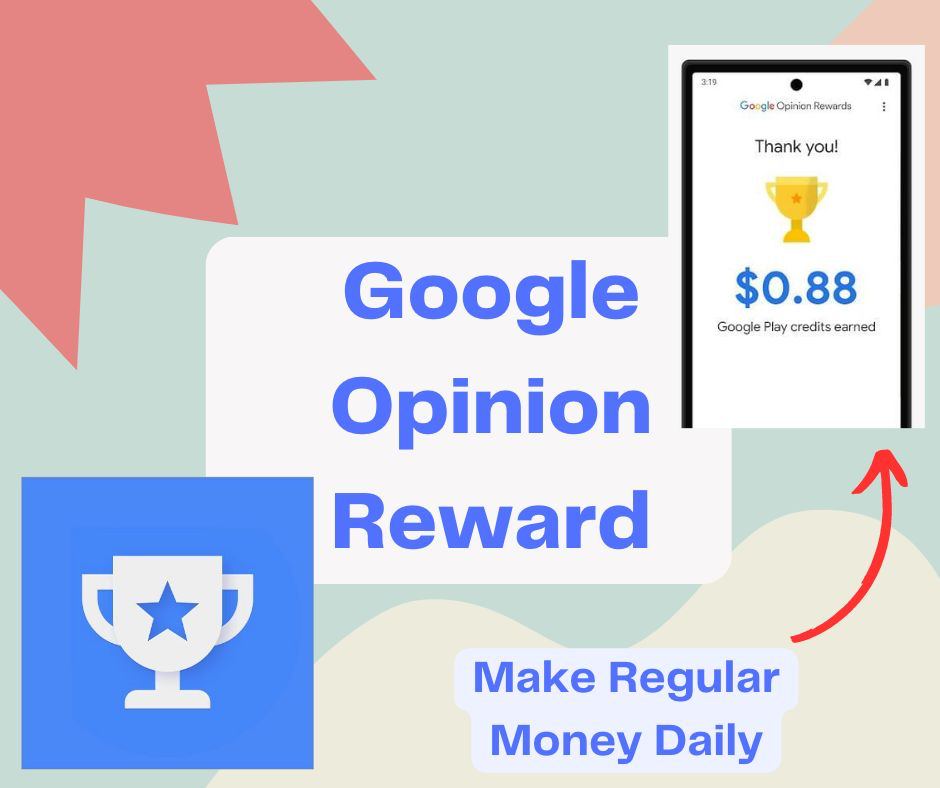Google Opinion Rewards In India – How to Earn Money Daily
Google Opinion Rewards , Google Opinion Rewards Tips And Tricks – Hello Friends Welcome To Trickzon I Hope You doing well I am back with new offer update Google Opinion Rewards is a mobile app that gives money to users for completing surveys on their mobile devices. The software is accessible for both Android and iOS users and gives money to users with Google Play credits. These credits can be used to buy apps, games, music, and movies from the Google Play Store. The app has grown in popularity in India in recent years and offers an excellent opportunity for people to make a little additional money by conducting surveys.
We have posted similar survey and earn offer like Toluna survey , Mobilexpression panel survey , Neilsen confluence panel offer, Panel station survey etc. You can earn guaranteed money from all of this panels too.
In this article, we will take a closer look at Google Opinion Rewards in India, how it works, and how users can earn rewards by using the app. We will also provide some tips to get unlimited or get more surveys.
What is Google Opinion Reward App?
Google Opinion Reward is the app to complete surveys and generate income. It was developed by the Google survey team and is sometimes known as the Google Panel, Google Opinion Rewards, or just the Google.
Given that Google is behind it, taking surveys with it is undoubtedly trustworthy, and joining and using it are both free, just like with any other legitimate survey opportunity.
The surveys you will receive as a Google Opinion Rewards member will only take a few minutes to complete, at most five.
In my experience, they frequently take less than a minute to complete, making them far quicker and simpler than surveys on some other sites.

Google Opinion Rewards – How to start using the app?
Step 1: Download the app Google Opinion Rewards
Installing the Google Opinion Rewards app from the Apple App Store or Google Play Store is the first step in using the service. Devices running iOS and Android can both use the app.
Step 2: Create an account
Open the app after installation, then establish an account by entering some basic details like your location, gender, and age. Your eligibility to participate in certain surveys is determined using this information.
Step 3: Wait for survey notifications
Once you have registered, you will be alerted when new surveys become available. On your mobile device, the notifications will show up as push notifications.
Step 4: Participate in surveys
Open the app and respond to the survey questions when you get a signal that a new survey is available. Most surveys are brief and take under a minute to complete.
Step 5: Earn rewards
You can get Google Play credits as compensation for completing surveys. For every survey, a different amount of credit is gained.
Step 6: Use Your Rewards
The rewards earned with Google Opinion Rewards can be used to purchase apps, games, music, and movies from the Google Play Store. Simply open the Google Play Store app on your device and choose the things you want to buy to redeem your points.
Google opinion rewards India: How Google Opinion Rewards Works?
Google Opinion Rewards is a simple app that rewards users for completing surveys. The surveys are designed to gather information about user behavior, preferences, and opinions. The surveys are created by market research companies and advertisers who want to gather data about consumers.
Users are notified of available surveys through push notifications on their mobile devices. Users can choose to complete the survey or skip it. If the user completes the survey, they are rewarded with Google Play credits.
The surveys are anonymous, and users’ personal information is not shared with the survey creator. The app also does not collect any personal data, such as names or email addresses. The only information that is collected is the user’s location and the type of device they are using.
To start earning rewards with Google Opinion Rewards, users need to download the app from the Google Play Store or the Apple App Store. Once the app is installed, users need to create an account and provide some basic information, such as their age, gender, and location.

After creating an account, users will receive a notification when a new survey is available. The notification will include the amount of credit that can be earned by completing the survey. Users can choose to complete the survey or skip it. If the user completes the survey, the credit will be added to their Google Play account.
Users can earn rewards by answering surveys that are related to a wide range of topics, including shopping, entertainment, travel, and more. The surveys are short and typically take less than a minute to complete. Users can earn anywhere from $0.10 to $1.00 for each survey they complete.
The rewards earned with Google Opinion Rewards can be used to purchase apps, games, music, and movies from the Google Play Store. The rewards cannot be converted to cash, but they can be used to purchase digital goods.
Google opinion rewards: how to get more surveys?
These are some ways by which you can get more surveys on Google opinion rewards:

- Use Your Device Regularly: Google Opinion Rewards is designed to gather information about user behavior and preferences, so using your device regularly can increase your chances of receiving more surveys. The app may also ask you to share your location, so make sure location services are enabled on your device.
- Complete surveys as soon as possible: Surveys have a limited number of responses available, so it’s important to complete them as soon as possible after receiving the notification.
- Provide accurate information: Make sure to provide accurate information when creating your account. This will help ensure that you receive surveys that are relevant to you.
- Answer honestly: When answering survey questions, be honest. The surveys are designed to gather information about user behavior and preferences, and honest answers are important for accurate data collection.
- Keep the app installed: Even if you don’t receive notifications for a while, keep the app installed on your device. Surveys are added regularly, and you never know when you might receive a notification for a new survey.
In simple follow this Tricks to get more surveys on Google Opinion Rewards app.
- Open the app every single day
- Keep your GPS on while visiting any place
- Share Location History
- Travel a lot
- Be honest & reply correctly
- Pay attention while taking survey
- Female respondents receive more survey
PRO TIP: Don’t forget to review the places you have visited, take some photos, upload them, review restaurants, travel spots etc. This boosts the earnings per survey.