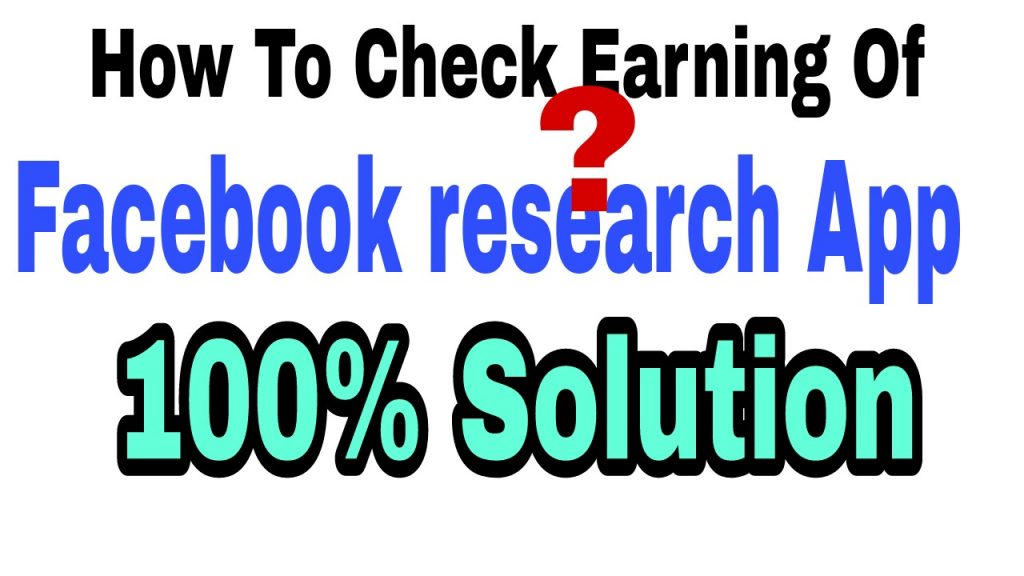Hello friends I hope you are doing well and earned a good amount from Facebook research app. Everyone know about facebook research app . It’s giving a golden Chance to fulfill your Dreams. There are you can earn unlimited earning with simple task nothing to do .
Facebook research app – Signup and get $5 and 10$ on per Referral . In directly in your paytm account. For more information Please Read.
But there a minor difficultly for us.there is no any platform to Check our earning and Referral Credit.
So We are provided a Trick in this trick you can Check your earning and Also you can set your payment method.
Follow the Step to check your earning and change your payment methods.
- Click here and visit utest site.
- Now click on Forget password option.
- Now enter your registered email id.
- You will got a mail from utest ( you can’t get mail if you install app after the 20th date and you don’t active app atleast 20 days )
- Open mail and click on reset password link .
- Reset password and login your account
- You can see your earning top right corner.
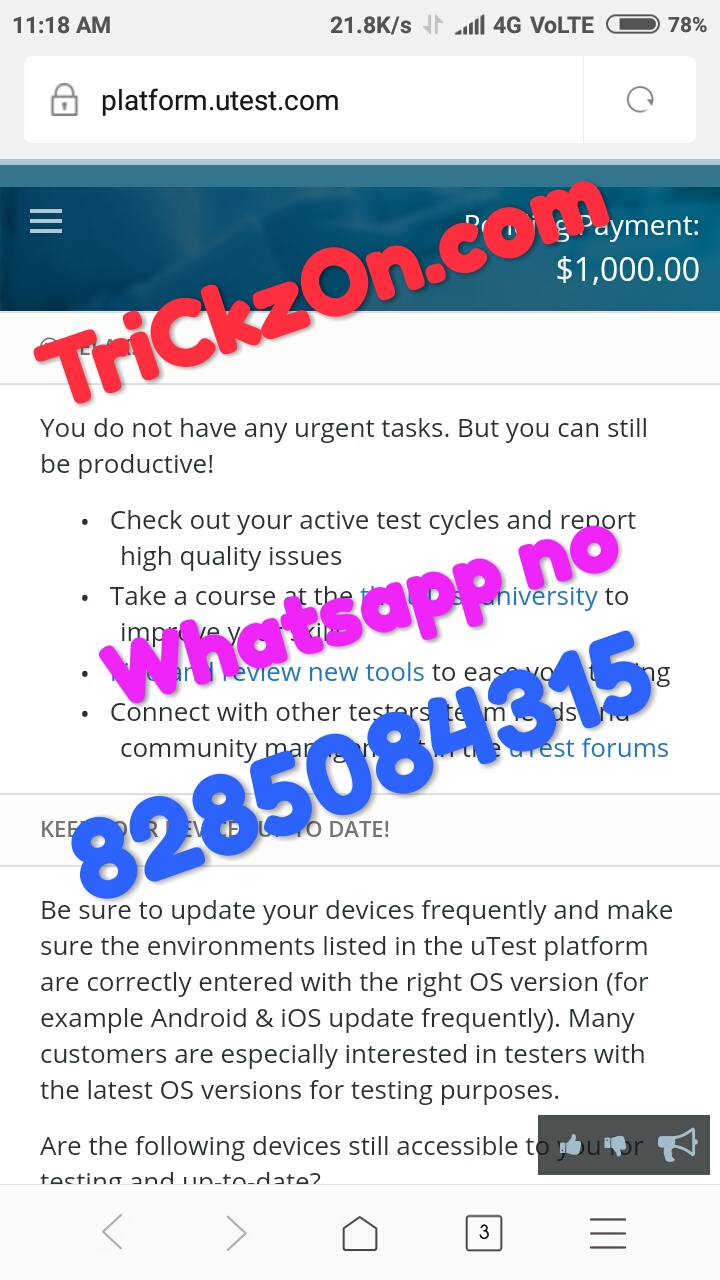
For Change your payment methods or change your PayPal account.
- Open Account goto account settings > payments ( click on change option )
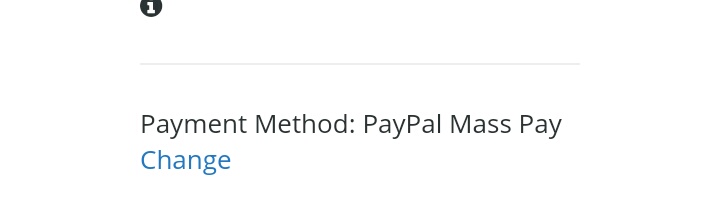
- Then choose paypal and enter your PayPal email id ( it can differ from your registered email id )
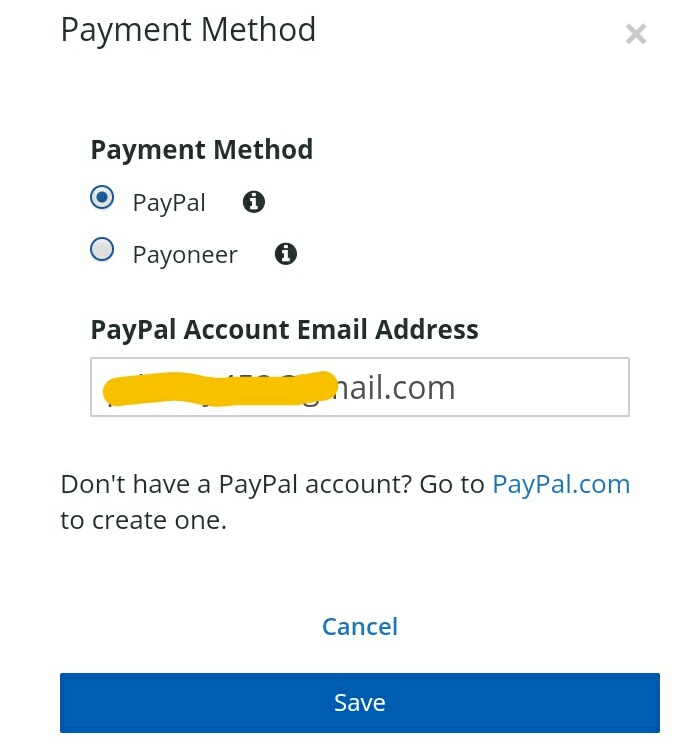
- Click on save it ..and wait for your payment credit in your PayPal account at 15-16th date of month