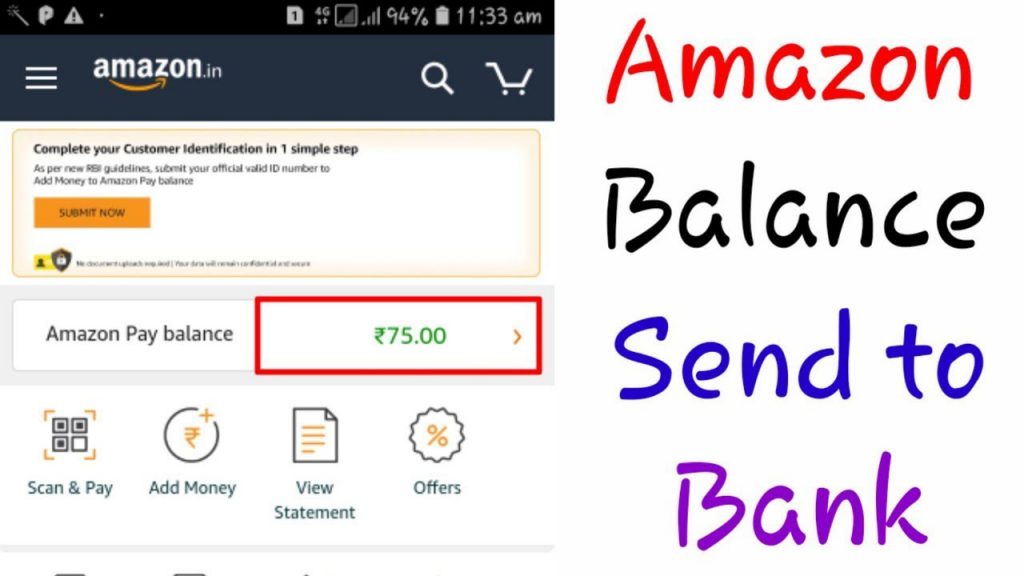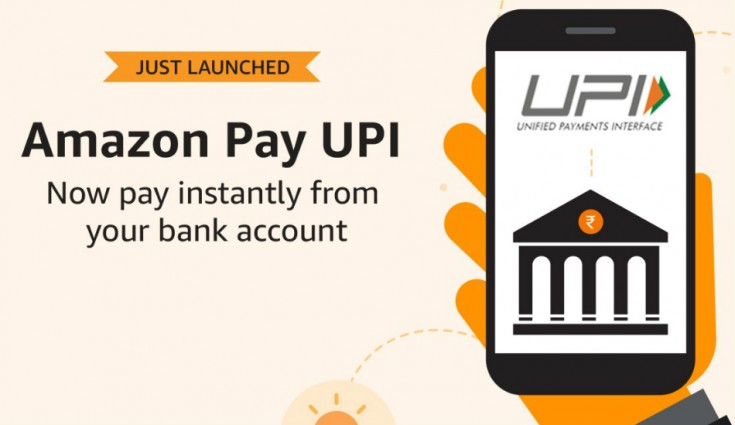Trick To Transfer Amazon Pay Balance Into Bank and Other
Amazonpay To Bank account Transfer , Convert amazon pay Balance in Paytm , trick amazon pay balance transfer , trick to convert amazon pay , transfer amazon balance, Amazon Digital Gold Trick , how to cash amazon pay balance into bank Hello friends welcome to trickzon blog i hope you doing well i am back with new exciting trick in which you will Transfer amazon pay balance into bank account. follow to below tricks step-by-step .
What is Amazon Pay Balance ?
“Amazonpay Balance” is the balance of Your amazon account as Paytm cash in paytm account. you can add money in amazon account by online payment method or Amazon.in Gift Cards in your Amazon.in account . Also your amazon cashback in the form of Amazon pay balance and all balances added as Money as Amazon pay balance (“Money Balance”). You Can Use Your amazon pay balance as Order on amazon or recharge , bill payment , or use on different apps associated with amazon.in. You Can transfer amazon pay balance in bank account. But its can possible by some tricks . Check below trick transfer your amazonpay balance
Check List – Amazon Prime Youth offer – Get Amazon Prime membership at only 499 rupees
Extra Benefits Of Amazon Pay Balance Transfer Trick
- Combined other Amazon Account Pay Balance into one Amazon Account.
- You can Convert Amzonpay balance into Different E-commerce Gift Vouchers Amazon , Flipkart , Jabong , Myntra , Yepme Etc.
- You Can Use Amazon Pay Balance into prepaid ,postpaid Recharge , DTH recharge , Internet Bill Payments.
- You Can Buy PayTM Gift Voucher and Send Amazon Money Into Bank Account
How to convert amazon pay balance into bank account ?
How To Transfer Amazon Pay Balance into Bank Account ?
First Method
- First Download Augmont App From click here.
- Open Augmont App and Enter Mobile Number for Register using OTP.

- open homepage of the App and Click on Buy Gold button and Enter the Amount which you want to transfer from Amazon Pay Balance.

- Click on Buy Now Tab and Tap on Wallet Option.

- Choose Amazon Pay payment method and complete your payment .

- You will Received Gold in your wallet instantly in your Augmont Wallet.

- Now Again go to Augmont Dashboard and Click on Sell Gold Button.

- Transfer that Amount in your Bank by tapping Bank Option and Sell your Gold.

- Complete remaining process and you will charge 5-6% for Selling Gold.
- You will get your payment in your bank within 3 to 4 working Days.
Second Method
How To Convert Amazon Pay Balance into Gift Vouchers – SWYCH Method
This Method is Working Now
1, First Visit Click here Open This Giftcardindia Site
- Now Login / Signup Into Your Account
-
Now Click On “Gift Cards” Option & There You Will See Lots Of Gift Cards , Including Amazon Gift Card , PayTM Gift Card , Sodexo Rupay Gift Card [But Amazon Pay Option is Currently Available For Only Amazon Gift Cards]
Remember :
- If You Want to Transfer Your Amazon Pay Balance > Then Purchase Amazon Gift Voucher – 0% Charge
- If You Want to Transfer Your Amazon Pay Balance Into Bank > Purchase PayTM Card Or Sodexo Rupay Gift Card – 5% Charge In PayTM , 3% Charge Bank cards
- On Payment Page , Fill Out All Details and Click On “Wallet” Option To Pay
-
You can See Amazon Pay Option
-
Pay Via Amazon Pay Balance , Within Few Minutes You Will Receive The E-gift Card Into Your Email Account ! (It Took 10 Minutes For Me)
Third Method
This Offer is Only For Selected Customers Now, This Offer will be available for All Amazon Users Soon
What is Amazon Digital Gold ?
Amazon Digital Gold is online product where you can buy and save in gold in a hassle free, convenient manner. For every online purchase, the seller (safegold) keeps an equivalent weight of physical gold in a secure vault. Digital Gold can be bought in multiple transactions, of any denomination and accumulated over a long period of time. When needed, you can redeem your savings as cash into bank account.
Follow The Below Steps To Transfer Your Amazon-pay balance In bank account.
- First of All Download Amazon India App.
- Login / Sign Up Using your Account details.
- Click on Menu Then Amazon Pay Option and Slide Downwards to Insurance Tab. You will able to See Amazon Digital Gold Option . This Option Shows Only Selected Users.

- Click on Amazon Digital Gold and Buy Minimum of Rs.1 Digital Gold Using AmazonPay Balance.

- You Can Buy Rs.1 Amazon Digital Gold Using My Amazon Pay Balance.

- After Purchasing Amazon Digital Gold You can Sell. Instant or After Some Time.
- Transfer Balance in Bank Account Directly Using UPI Option by Selling Amazon Digital Gold.
Read Term and Condition Of amazon digital Gold
More Information : Here
Amazon Digital Gold T&C : Here
Transfer Amazon Pay Balance From One Account to Another
Also get 1% Instant off using magicpoints
- First of All Download Magicpin App From Given Link Here. : Download
-
Open App, Allow Location and Enter your Mobile Number and Verify it.
-
Enter Given Refer Code if they Ask. :
HXTY4315
-
Now Just Search For Amazon Vouchers
-
Enter any amount in custom gift card section
-
Apply discount if you have magicpin points
-
On Next Payment Page Now pay by Amazon pay balance
-
Redeem Your Amazon Voucher In Another Amazon Account and Enjoy!!!!
Amazon pay cashback Offer – You also get 1% Extra Off On Amazon Gift Card Purchase. (for first time only)
Terms & Conditions :-
- You can buy only one voucher per day
- For 50 sign up bonus which helps to get 5% off.
P.S – This Method Was Working From Long Time , But MagicPin Was Asking Selfie Or Bill Before Any Purchase But Now They Are Not Asking Anything
how to transfer money from amazon pay to bank account , how to send amazon pay balance to bank account , can i transfer amazon pay balance , can i transfer amazon pay balance to bank account , can we transfer amazon pay balance to bank account