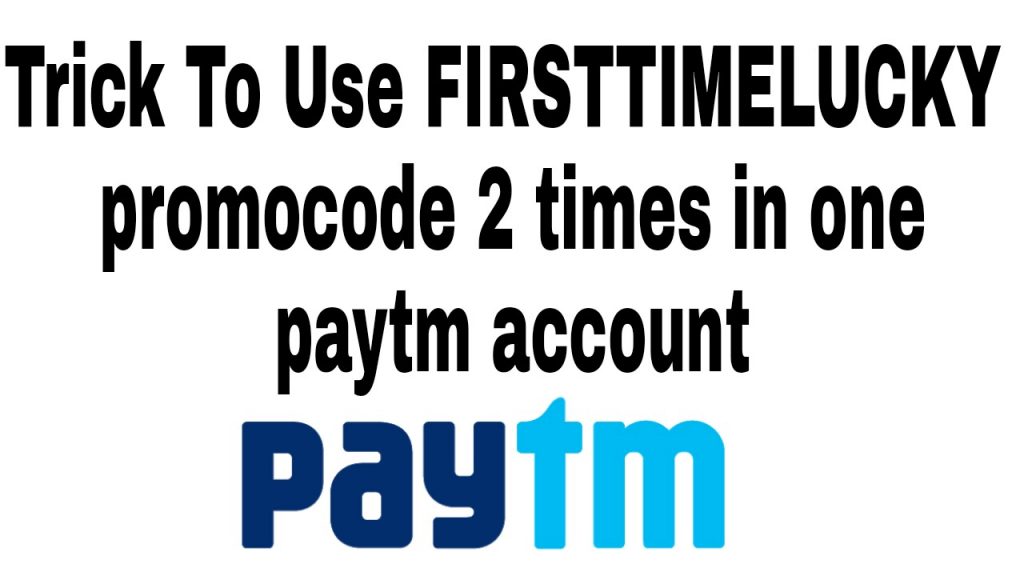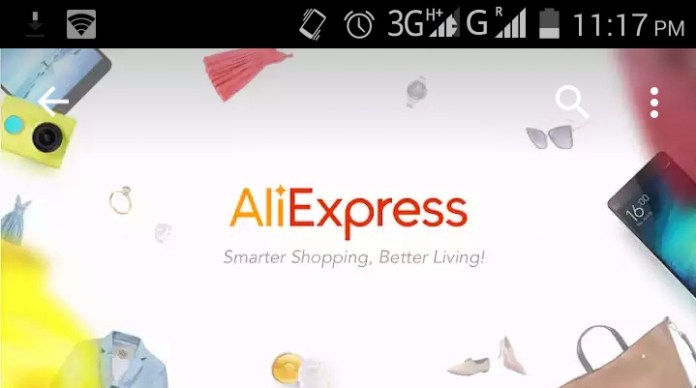Hello guys There are awesome trick to use paytm promo code firsttimelucky 2 times in one new paytm account. Carefully read the steps and apply it.
Step to use firsttimelucky 2 times in one account –
Trick to Use Paytm FIRSTTIMELUCKY Offer Twice in All Account :-
- First download – Paytm app
- Login or Sign up your account (If you already shopped via your account then make new account to avail this offer).
- You will see 100% Cashback on First Time Shopping Banner, Click on it.
- Choose any product which you want to buy.
- Apply Coupon Code – FIRSTTIMELUCKY to Get 100% Cashback Upto Rs.200.
- Choose Payment Method UPI Only.
- Now enter your any UPI address like if you have BHIM UPI then enter that UPI address OR, Enter Paytm UPI, OR, You can use PhonePe UPI address.
- Just enter your UPI address, then click on Submit.
- Now you will get Payment notification in your UPI app, Don’t complete the Payment.
- Just go back in your Paytm app.
- Now choose another product which you want to buy.
- Proceed to Cart.
- Remove first product from your cart.
- Now Again Apply Promocode – FIRSTTIMELUCKY
- Promocode will be applied successfully.
- Select Payment Method UPI again.
- Enter UPI Payment address again.
- Now you have 2 pending payment request in your UPI app.
- Open your UPI app, which app’s UPI address you used (Like; PhonePe, BHIM UPI, Tez, Paytm etc).
- Complete the both payment one by one.
- That’s it, Your both order will be successfully placed.
- Once your order will shipped you will get 100% cashback in your account.
- You will get total 100% cashback 2 times for both order.
- You can transfer this cash using Merchant account OR, You have to complete full KYC to transfer cashback in Bank.
Note- Enjoy the awesome trick. At own risk .may be your account suspended for other promo code . Trickzon not responsible for it.if you have fake account then enjoy this trick