Wipro Smart Bulb @ Just ₹99 With Alexa Skill | Flat ₹500 Off
Wipro Smart Bulb @ Just ₹99 , Amazon Alexa Skill Discount – Hi Guys, Hope You are Enjoying Our Free Recharge Tricks & Free PayTM Cash Tricks. Today We Have Published Cred App Referral Offer Where You Can Get Free ₹1000 Amazon Pay Gift Voucher By Just Inviting 3 Friends On Their Portal.
- CRED Referral Code – Win Free Gifts And Amazon Pay Balance
Amazon Great Indian Sale is Going On & Amazon is Offering Flat ₹500 Discount On Wipro Smart Bulb. You Have To Use The Alexa Skill To Get This Discount. Just Follow Below Method To Grab This Smart Bulb @ This Price.
As You Already Knows That , Amazon has Its Own Virtual Assistant Named Amazon Alexa Like Apple Siri & Google Assistant. Alexa can Perform Different Task By Your Voice. Today You Can Get Free ₹500 Discount On Wipro Smart Bulb By Using Alexa Skills.
This Offer Will Best Work For Amazon Echo Devices & Amazon Alexa Enabled Devices.
[su_button url=”https://telegram.dog/trickzon” target=”blank” style=”3d” background=”#c5d8ed” color=”#0002cf” size=”8″ wide=”yes” center=”yes” icon_color=”#fe1800″]Get Upto 99% Off Deals Join Telegram Channel Click Here[/su_button]
How To Get Wipro Smart Bulb @ Just ₹99 | Flat ₹500 Off
Some Users Reported That This Method Worked in Amazon App Inbulit Alexa..Try in Your Phone Too
1, First Of All Just Turn On Your Alexa Inbuilt Amazon Devices
- Now Say Following Words To Alexa & Listen What Alexa is Saying :
“Alexa, Buy Wipro Smart Bulb“
- Done !! Follow The Prompts On Your ECHO Device To Complete The Transaction.
Non Echo Device User (Try) : Open amazon music app > Then go to alexa > And say Order Wipro Smart Bulb

- Wipro Smart LED Bulb Purchase Link – Buy From Here [Keep Checking If it shows 100% Claimed]

You Will receive Flat ₹500 Discount Auto Applied On Check Out.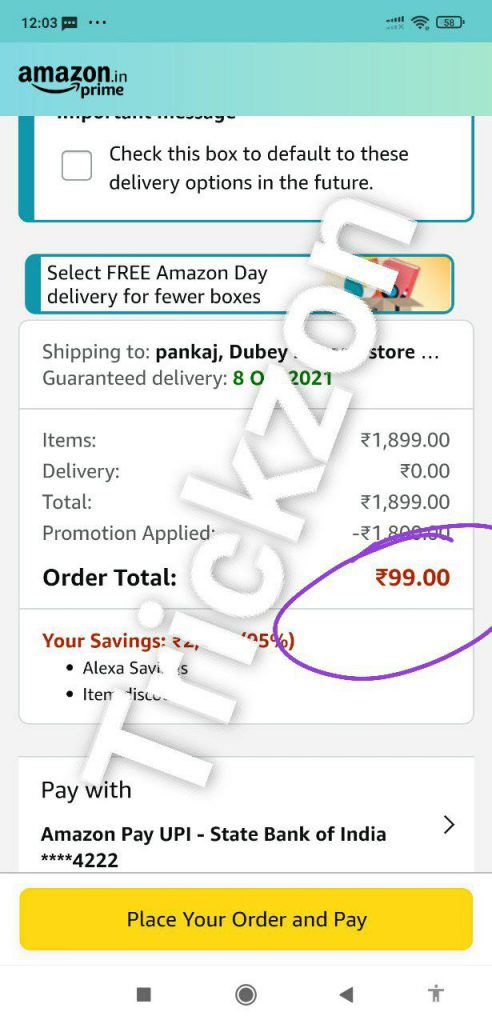
In case discount not reflecting then delete it from cart and keep repeating this process again n again.
If working then reset alexa app and try again, u can buy multiple times.
More Details :-
1. Can I get order and delivery updates for all of my Amazon orders?
Alexa can track your orders and confirm your delivery date. Just ask, “Alexa, where’s my stuff?” If you see a yellow ring or banner on your device, ask, “Alexa, what are my notifications?” to hear an update on your order and delivery date.
2. How do I control purchasing on my device?
When Purchase by Voice is enabled in your Alexa app under Alexa Account on the Settings page, you can make Amazon purchases or payments on your Alexa-enabled devices. You can also create a voice code, where Alexa will ask you to say a 4-digit code before completing purchases.
3. What if I order something by mistake?
You can ask Alexa to cancel your order. You can also cancel your order on the Your Orders page. If you don’t realize the mistake in time to cancel, you can request a return through the Online Returns Center.

